

'A quick tutorial on how to set the maximum charge percentage, when plugged in (for Asus Laptops). Equivalent function of Battery Health Charging App on Windows 10. Line to be added: @reboot root echo 80 \"greater than sign\" /sys/class/power_supply/BAT0/charge_control_end_threshold Delete the string in quotes, including the quotes and put closing angled bracket (greater than sign) in its place. Youtube doesn\'t allow angled brackets in description for security reasons :( This functionality was added in in Kernel 5.4. So, if this doesn\'t work try updating your system and then try again.'
Tags: linux , ubuntu , battery health , laptops , increase battery health , Asus , debian , battery health charging , battery health charging in linux , asus laptops
See also:




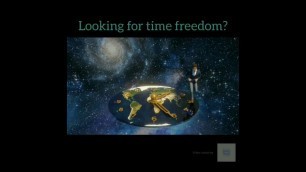






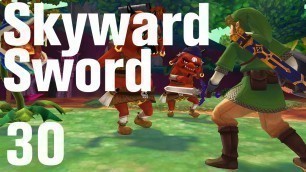



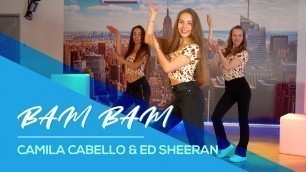
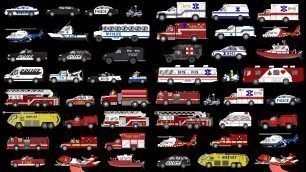
comments